1, Open Nautilus and select bookmars -> edit bookmarks, or simply press Ctrl+B to edit bookmarks.
2, Open Nautilus and drag and drop folders you would like to have in Places menu to the left panel.
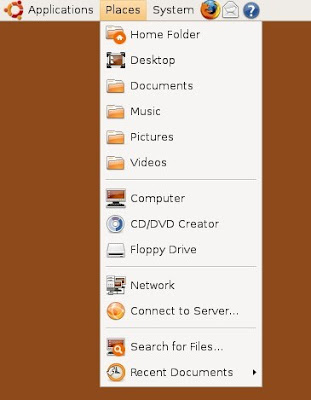
3, For the console ninjas there is another way of doing this in command line. Configuration file for Nautilus bookmarks and places menu is .gtk-bookmarks in your home directory. Just edit the file and you're good to go. My fave editor is vi - so I will use that as an example, but you can use whichever you like.
$ vi ~/.gtk-bookmarks
One more tip - to alphabetize your bookmarks
$ sort ~/.gtk-bookmarks -o ~/.gtk-bookmarks







No comments:
Post a Comment